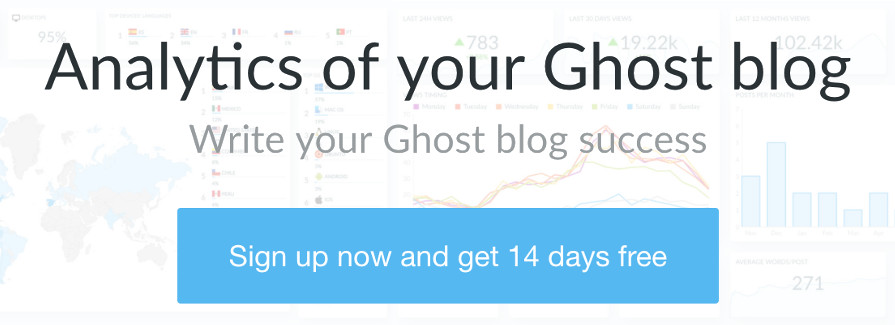3 differences between posts and pages in a Ghost blog
Let's see the 3 differences between posts and pages in a Ghost blog, what is a page and how to turn a post into a page.
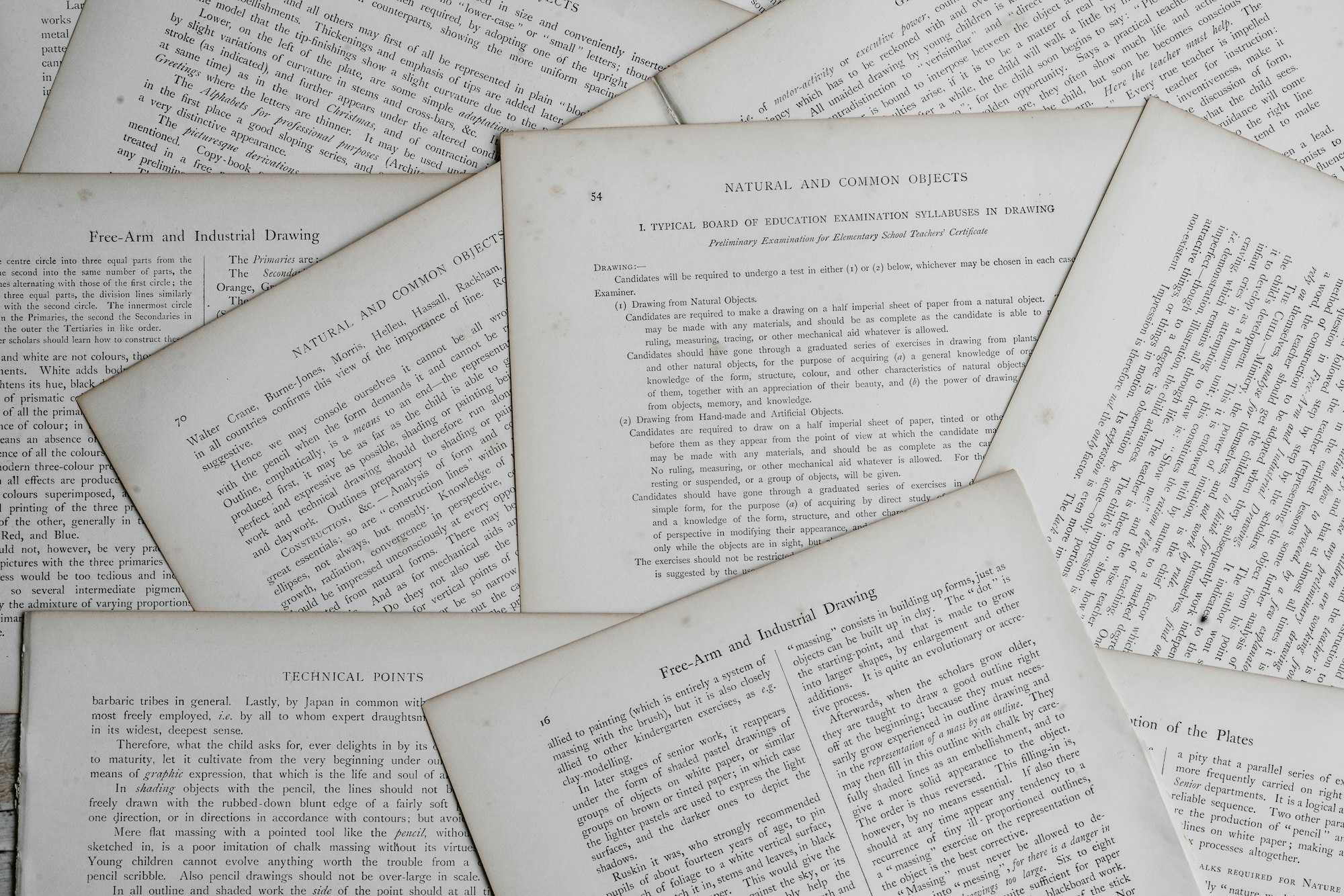
Let's see the 3 differences between posts and pages in a Ghost blog, what is a page and how to turn a post into a page.
What is a page 🧐
Pages are a subset of posts, usually used for static content like About or Contact sections
How to turn a post into a page ✍️
When you are creating or editing a post, open the Post Settings clicking the ⚙️ icon at top right corner, then scroll to the bottom and mark the Turn this post into a page checkbox
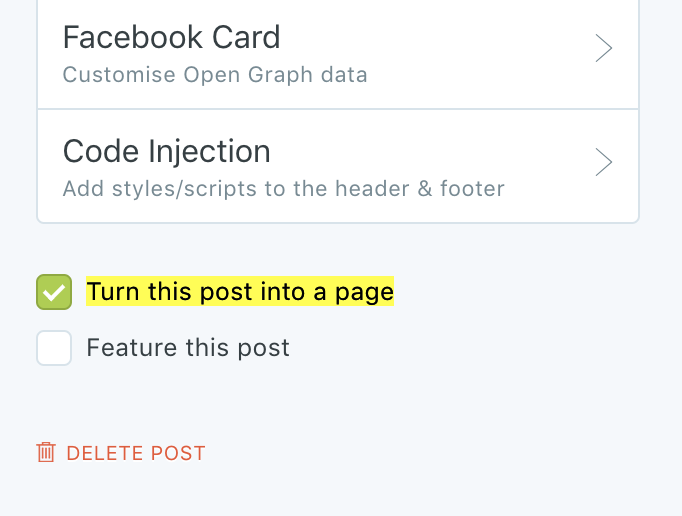
3 differences between posts and pages
- ✅ Post are the default content type so you should mark a checkbox to turn a post into a page
- 🛰 Pages are excluded from all feeds and are hidden in index, RSS feed and in author and tag archives
- 👀 Pages are only ever published on the slug which is given to them, and do not automatatically appear anywhere on your site, so the only way people find them is if you create manual links to them either in your content or menu.
Write your Ghost blog success 🚀
Give a try to Ghostboard without any risk: signup for free and enjoy a 14 days free trial without credit card, check it out for yourself 🙂
Happy to help you and answer any question! 👋