How to delete a blog from your account
Discover how to delete one of the multiple blogs in your Ghostboard account in this post
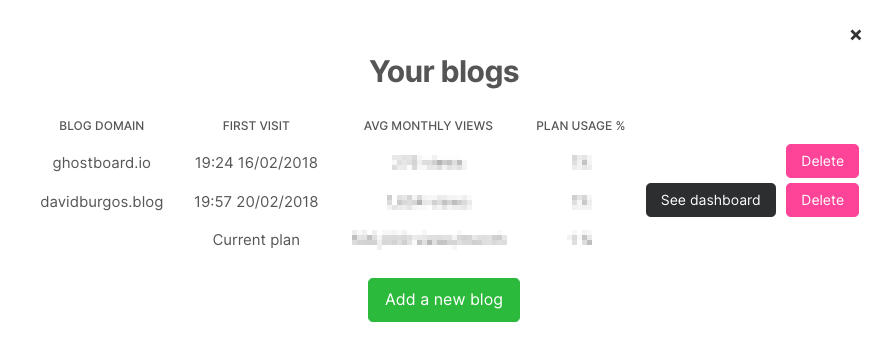
As you may know, Ghostboard enables you to manage multiple blogs within a single account. At any time, you can delete any of your blogs in your Ghostboard account.
How to delete a blog from your account
- First of all, enter your Ghost blog dashboard in Ghostboard
- At the top left corner, click on the area where your blog name is shown
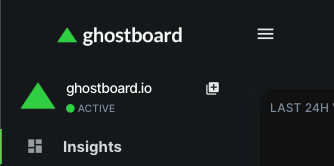
- A popup will appear, showing a list of your current blogs along with options to switch between or delete them.
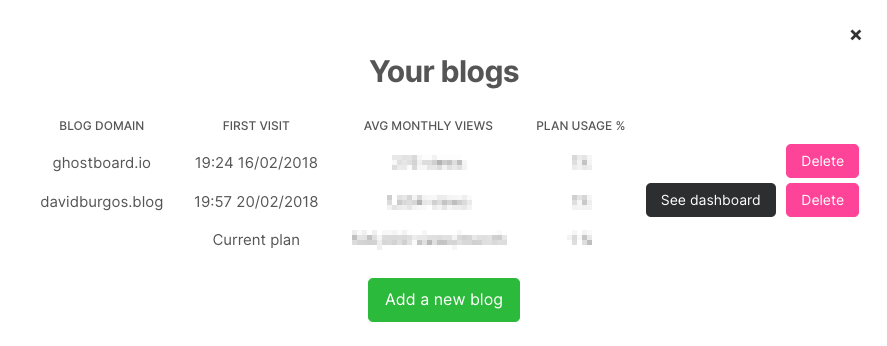
- To proceed with deleting the desired blog, click the "Delete" button located on the right side of the row.
- After that, you can undo this action within a few hours by clicking the "Undo Delete" button that replaces the "Delete" option.
💡 After some hours, the blog and all associated data will be permanently deleted. Please note that this action cannot be undone.
3 benefits of deleting a blog from your account
- 🧹 Clean up: if you are shutting down a blog for any reason (such as a blog for testing purposes or a proof of concept)
- 💸 Usage optimization: having fewer blogs in your account means fewer views will contribute to the overall account usage, potentially leading to cost savings or better resource allocation.
- 🔦 Focus: with fewer blogs to track and analyze, you can concentrate your efforts and attention on the blogs that matter most to your objectives.
Level up your Ghost blog 🚀
Start your free trial now and explore all Ghostboard features for free. No credit card is required.
We are here to assist you and answer any questions. Feel free to reach out to us via tweet or through your dashboard! 👋

