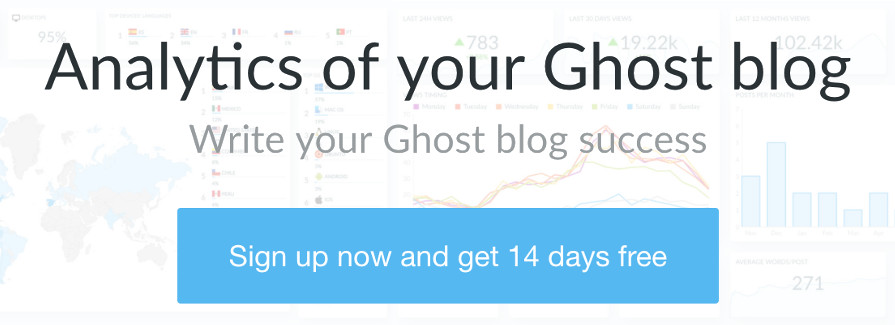How to find posts with a too long url
Check out how to find posts with a too long url in your Ghost blog to improve your SEO

Let's see how to find posts with too long url in our Ghost blog and then how to fix them.
🤓 How to find posts with too long url in Ghost
It's pretty easy with Ghostboard:
- Sign in into your account
- In your dashboard, click on SEO in the left menu
- Check the next column
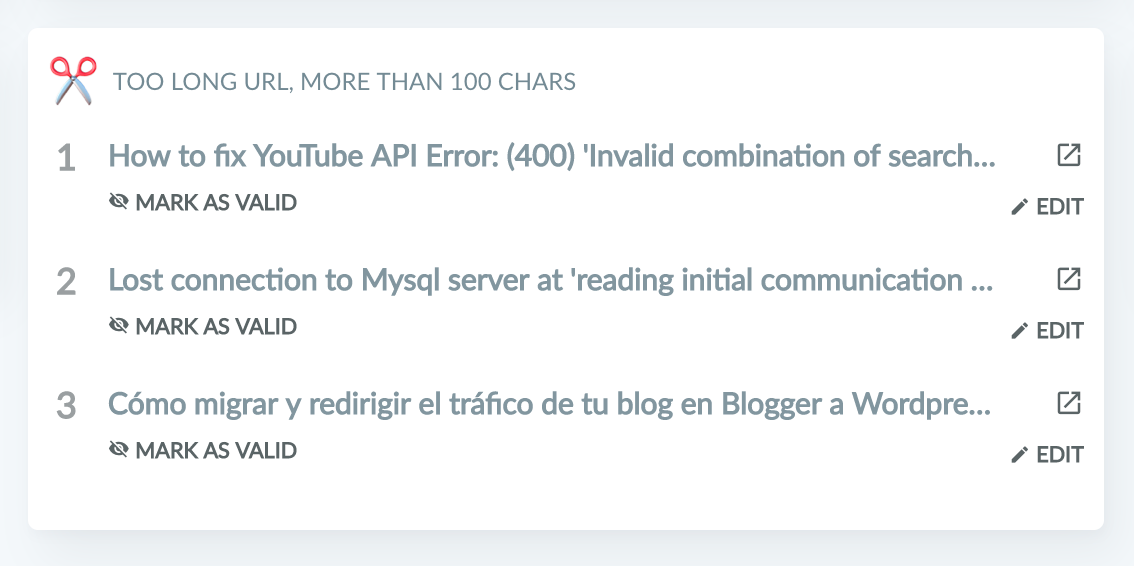
😎 PRO Tip: If you click on the Edit link, you'll go directly to your Ghost admin to edit the post in your blog so can edit the url ✍️
✂️ How to fix posts with too long url in Ghost
- Go to edit any post
- Click the icon ⚙️ at the top right corner
- Edit the post URL:
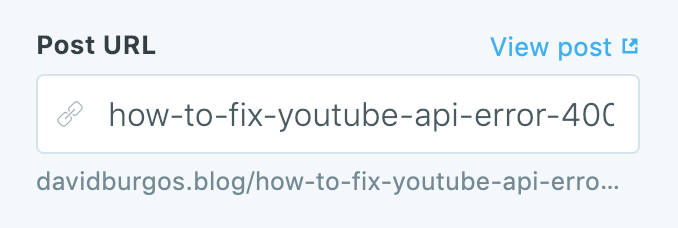
💡 Try to keep as simple and short as possible
Write your Ghost blog success 🚀
Give a try to Ghostboard without any risk: start now your 14 days free trial without credit card, check it out by yourself 🙂
Happy to help you and answer any question, tweet us or contact in your dashboard! 👋