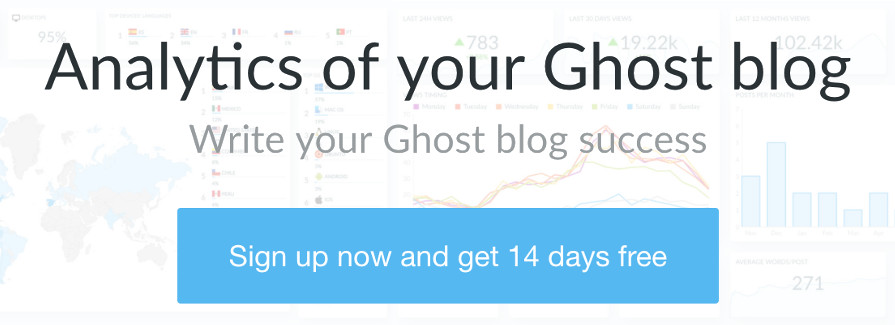How to find posts without featured image in Ghost
Learn how to find posts without featured image in Ghost also why and how to add it including screenshots and tips

Let's see how to find posts without featured image in Ghost and why to add it.
🤷🏼♂️ Why to add a featured image
- More attractive post to read
- High chances of being shared
- In turn obtaining more readings
- Readers engages better
🤓 How to find posts without featured image in Ghost
It's pretty easy:
- Sign in into your Ghostboard account
- In your dashboard, click on SEO in the left menu
- Done!
Now if you have any post without featured image, you will see the next column:
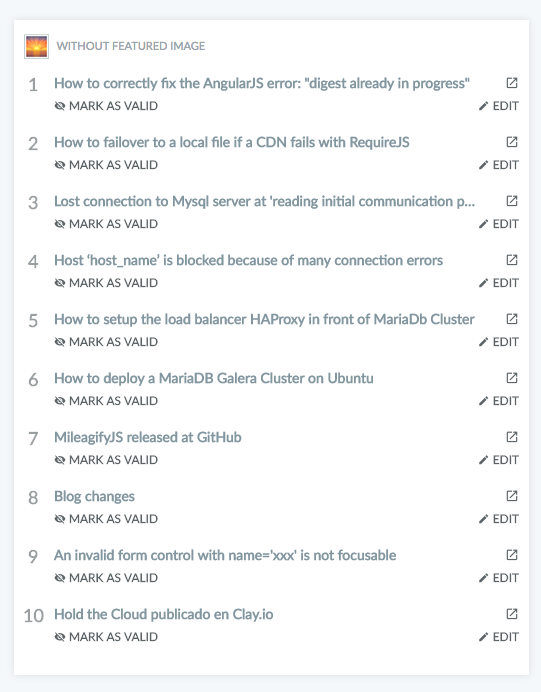
Note if you don't see the column, you don't have any too short post, well done! 🎉
😎 PRO Tip: If you click on the Edit link, you'll go directly to edit the post in your blog so can add the featured image ✍️
✍️ How to add a featured image
In your Ghost admin, editing any post, click ⚙️ on the top right icon and you will see:
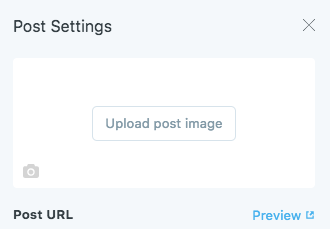
Now just click the "Upload post image" button or the 📷 icon to upload/set the image as featured image of your post.
🙏 Thanks for reading
If you like the article or it helped you, share it with your friends
Leave a comment with your experience, question or doubt! Happy to help you 🙂