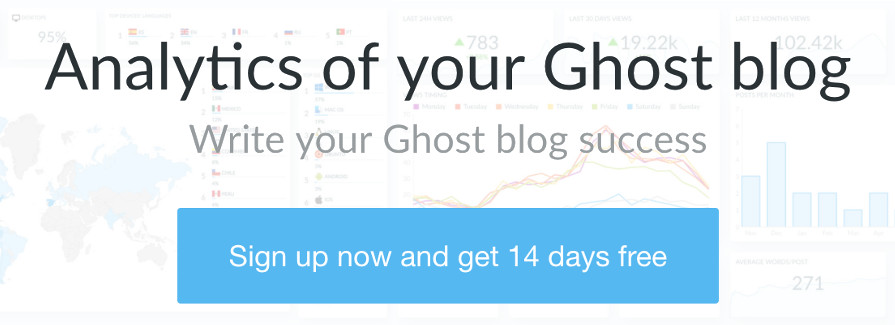How to update Ghost packaged by Bitnami

If you are running a Bitnami Ghost and get an error when trying to update Ghost, here you will how to update your Ghost packaged by Bitnami.
💡 Before you continue, please check you have a backup and know how to restore it.
How to update Bitnami Ghost 👻
- Login into your server via ssh
- Update ghost-cli, running:
cd /opt/bitnami/ghost
sudo npm install -g ghost-cli
- Then update Ghost:
sudo su ghost -c "ghost update"
Congrats, it is done! 👏
You will see some messages about the process: some checks about your current Ghost version, disk space, release notes, download, installation, etc.
Why? 📚
In the next link, you can find the official documentation about how to update Ghost packaged by Bitnami. But it does not work for Ghost 4
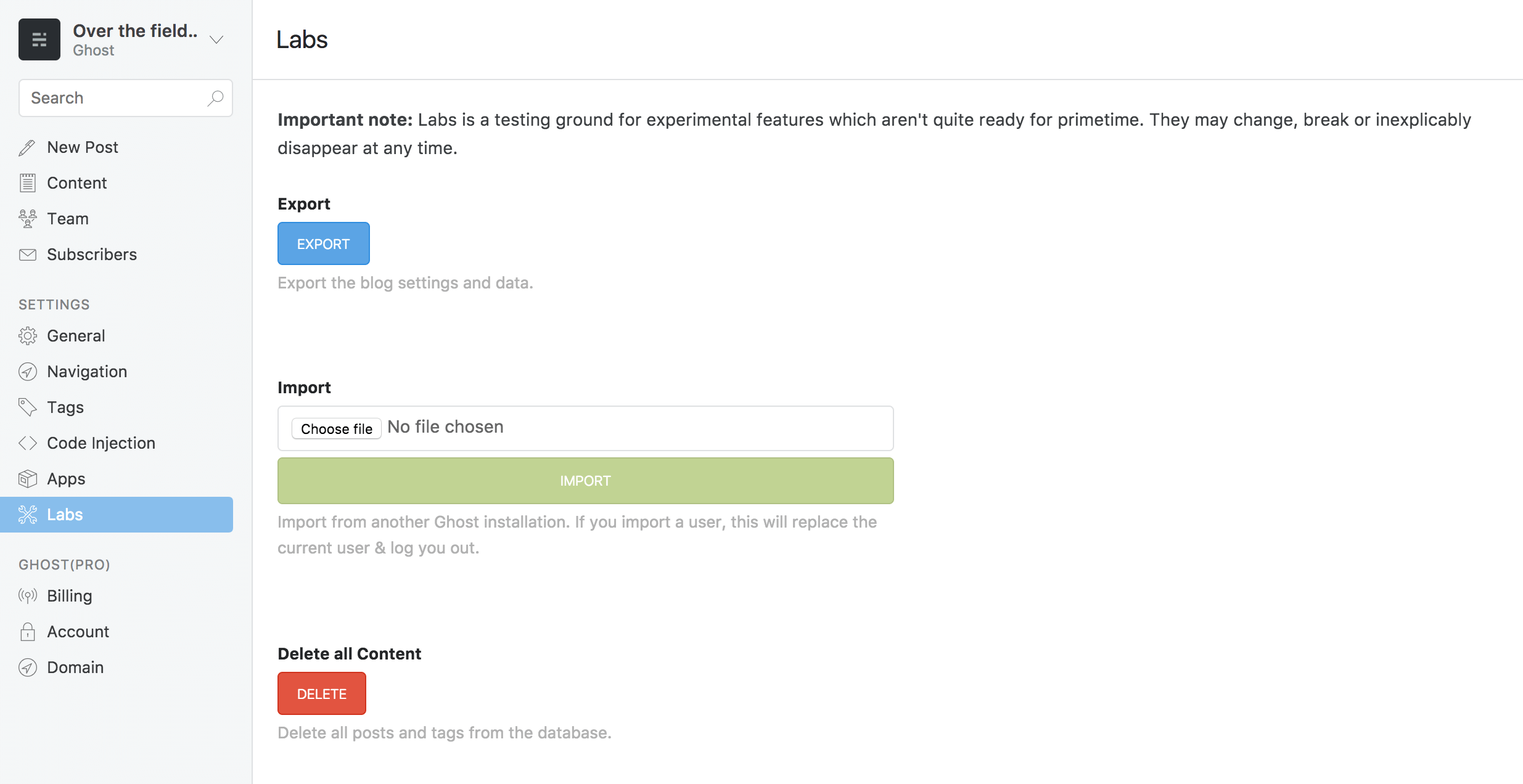
But it does not work for Ghost 4 at least. And it is a bit confusing to follow the official documentation step by step and then do not be able to update it.
Probably you already tested it, then searched for a solution and you found this post.
Well, hope it helps. Feel free to share this post in order to help more people or show your gratitude 🙂
Write your Ghost blog success 🚀
Give a try to Ghostboard without any risk: start now your 14 days free trial without a credit card, check it out by yourself 🙂
Happy to help you and answer any questions, tweet us, or contact us in your dashboard! 👋