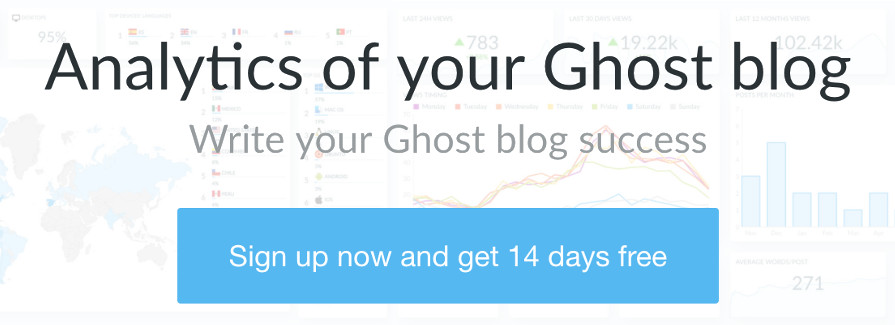Introducing the Search engine & post detail 🔍
See the new search engine and the post detail, including screenshots and easy-to-follow guide about how to use it
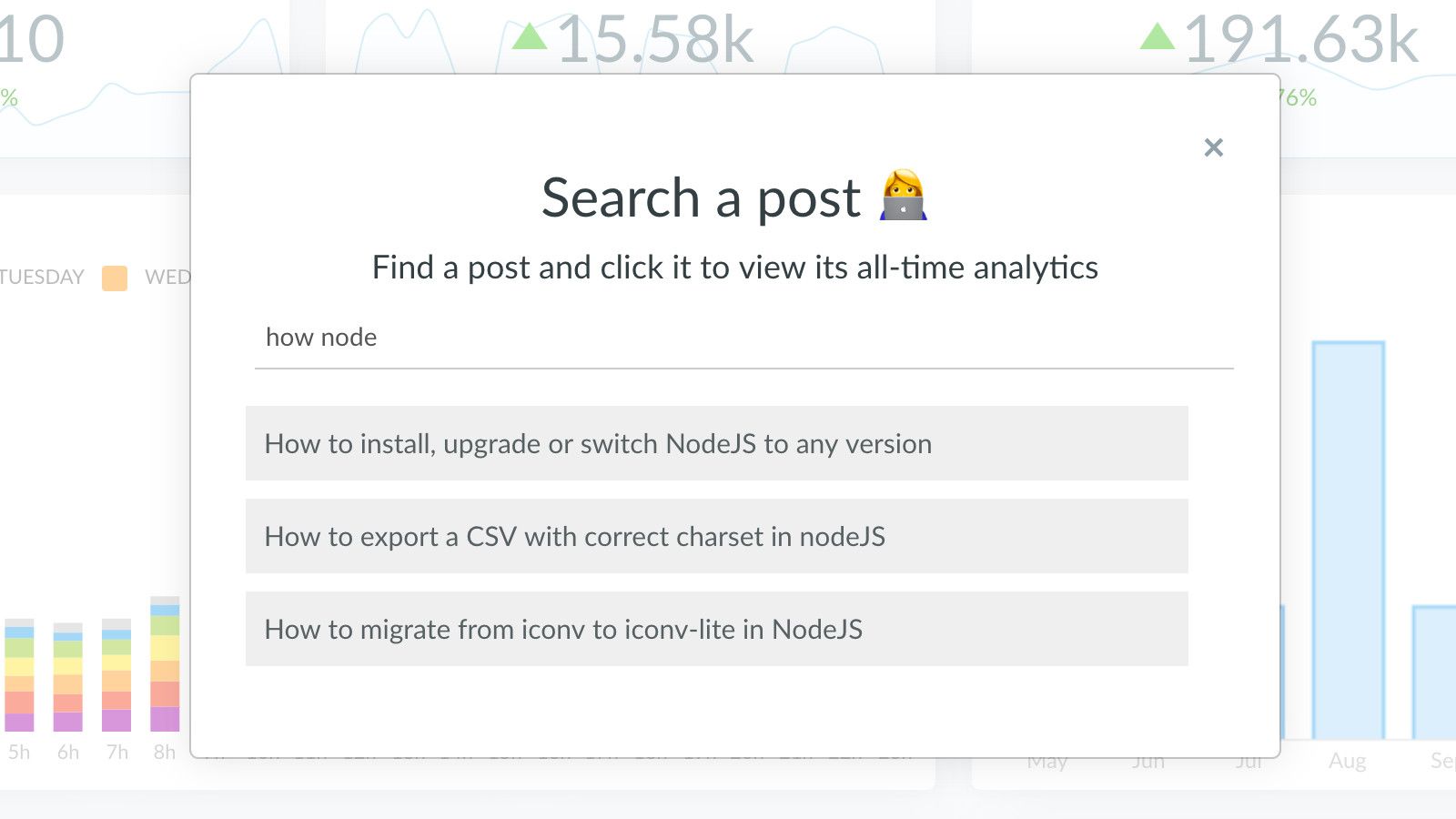
Happy to announce the new search engine to find a post and see its full-time analytics, let's see how to use it and an example
Open the search
First, click on the 🔍 icon at the top right corner

Now look for a post: write a few words of the title or just some keywords
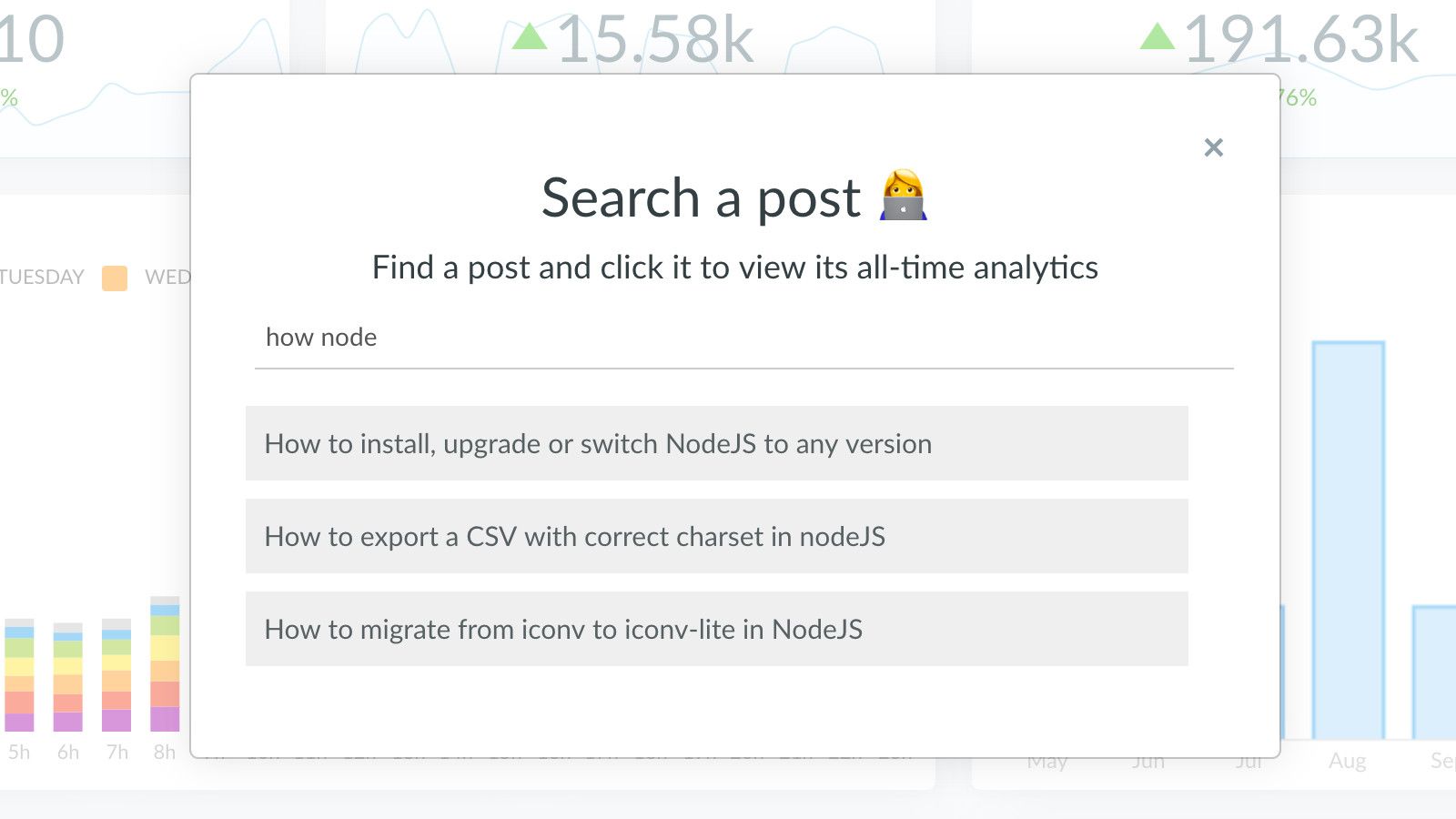
Then the results will appear below the search field
See a post detail
Click on any post result to see its all-time analytics, for example:
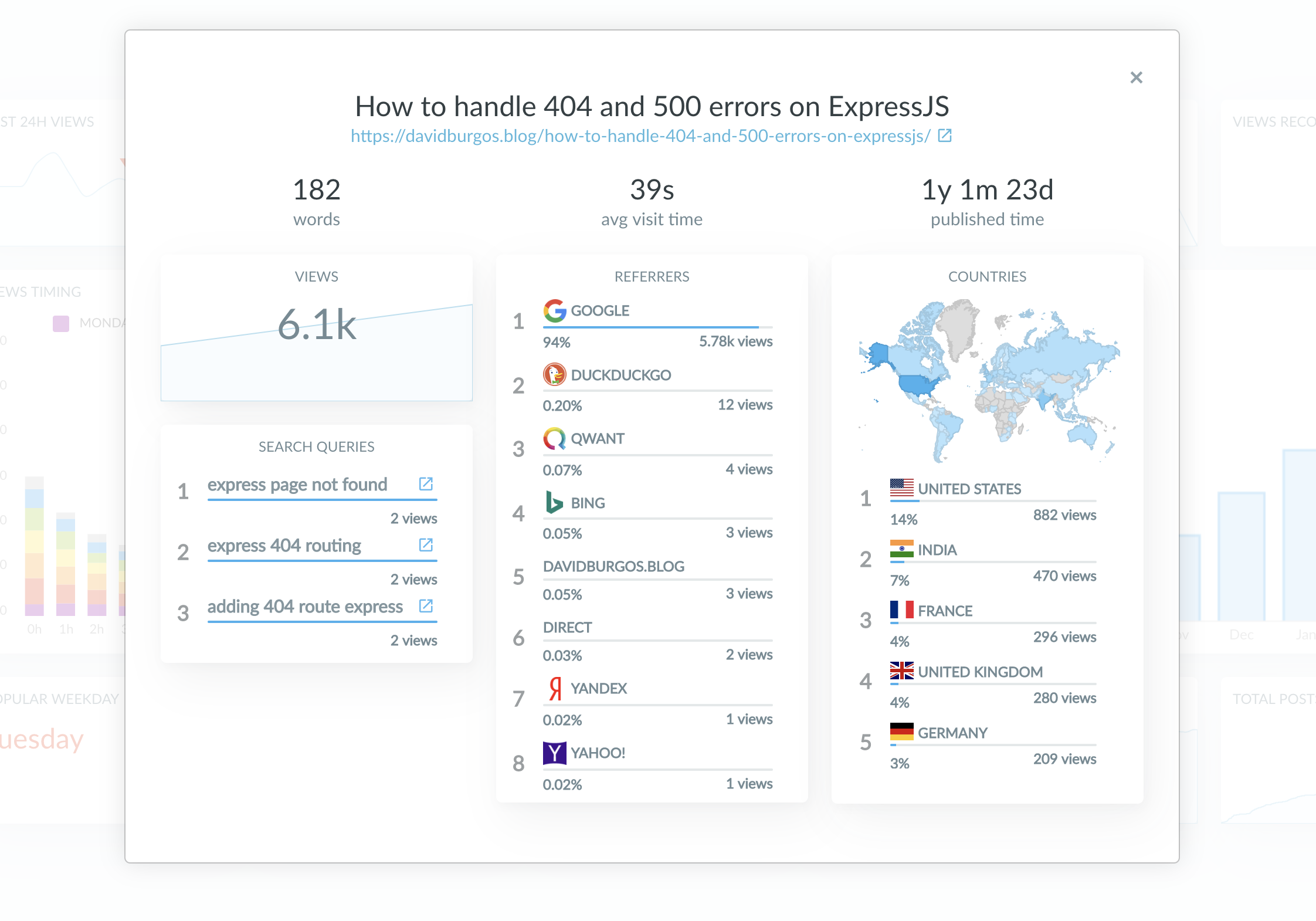
💡 The charts are interactive and some lists have scroll available if contain enough content
Remember this is just just the beginning and the first version, send your feedback as some users already did and Ghostboard will improve even more! 🙂
Write your Ghost blog success 🚀
Give a try to Ghostboard without any risk: start now your 14 days free trial without credit card, check it out by yourself 🙂
Happy to help you and answer any question, tweet us or contact in your dashboard! 👋