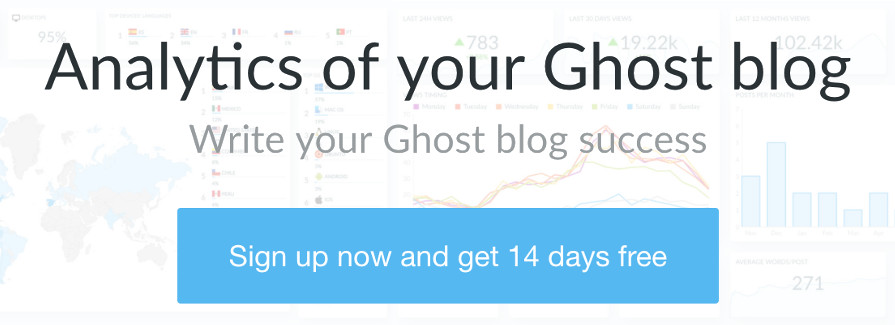Announcing Bots & Crawlers Filter 🤖
Let's see how enable and disable the bots & crawlers filter for your Ghost blog, how it works and why to use it 😄

Let's see how enable and disable the bots & crawlers filter for your Ghost blog, how it works and why to use it 😄
How enable and disable it
Open the right menu clicking on the ⚙️ icon at the top right corner, then in Options menu toggle the Bots Filter:
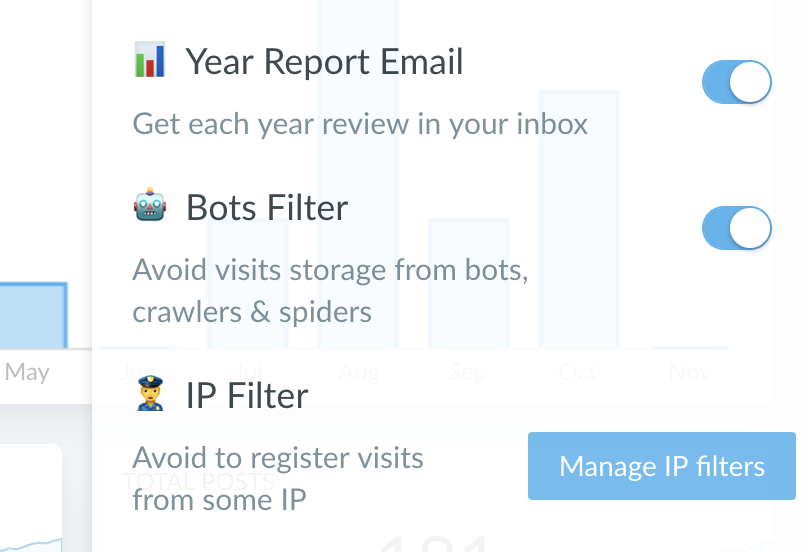
How it works
When it's enabled and a bot/crawler/spider visits your blog, Ghostboard will not register the visit.
Some bot visit examples are: Googlebot, FB_IAB/FBAV (Facebook), YandexBot, Baidu spider, Sogou web spider, BingBot, AhrefsBot and much more 🤖
Ghostboard updates regularly the bots list 👍
Why to use it
If you don't care about the bots & crawlers traffic, you can filter them and:
- 📈 Get clear analytics and better data without bots noise
- 😎 Decrease your average monthly views usage
Write your Ghost blog success 🚀
Give a try to Ghostboard without any risk: signup for free and enjoy a 14 days free trial without credit card, check it out for yourself 🙂
Happy to help you and answer any question! 👋