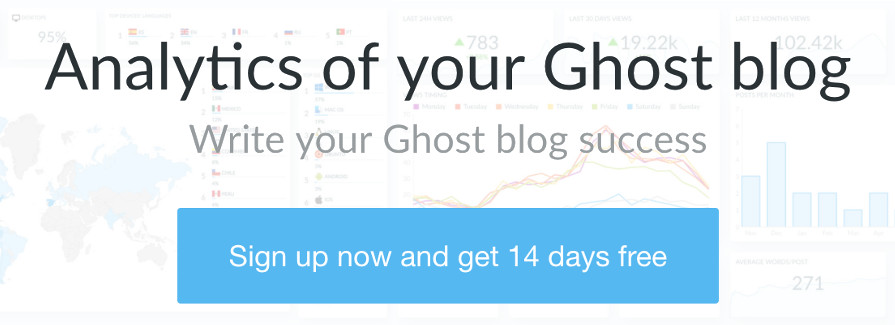Ghost + NGINX: How to fix ERR_CONNECTION_REFUSED error
Learn how to fix ERR_CONNECTION_REFUSED error in your Ghost + NGINX config

If you had setup a custom NGINX server for your Ghost blog and you are getting the ERR_CONNECTION_REFUSED error keep reading to learn more about how to fix it and why happens
Cause 🤓
Usually this is caused due install Ghost in production mode but without NGINX, so you can not access Ghost directly
How to fix it ✅
In your Ghost folder, edit the config.production.json file and locate the search block:
...
"server": {
"port": 2368,
"host": "127.0.0.1"
},
...
Replace 127.0.0.1 for 0.0.0.0 in order to enable Ghost for listening externally
Then save the file, restart Ghost and try again. It's done! 🎉
Write your Ghost blog success 🚀
Give a try to Ghostboard without any risk: start now your 14 days free trial without credit card, check it out by yourself 🙂
Happy to help you and answer any question, tweet us or contact in your dashboard! 👋