How to add another blog to your account
Ghostboard allows you to manage multiple blogs within the same Ghostboard account. You can learn how to add another blog to your account in this post.
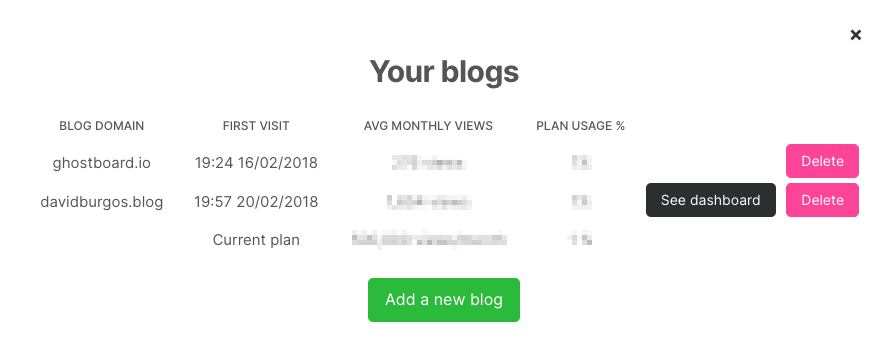
As you may know, Ghostboard allows you to manage multiple blogs within the same Ghostboard account. You can learn how to add another blog to your account in this post.
How to add another blog to your account
- First of all, enter your Ghost blog dashboard in Ghostboard
- At the top left corner, click on the area where your blog name is shown
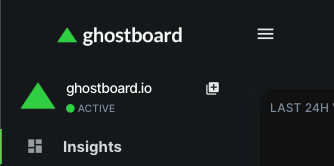
- A popup will appear, showing a list of your current blogs along with options to switch between or delete them. Let's focus on adding a new blog.
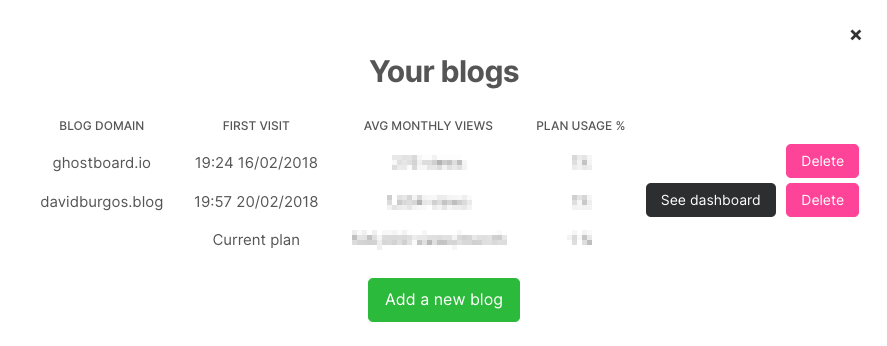
- At the bottom of the list, you will find the button labeled "Add a new blog". Click on it to navigate to the setup page, where you can copy the tracking code to paste it into your new blog.
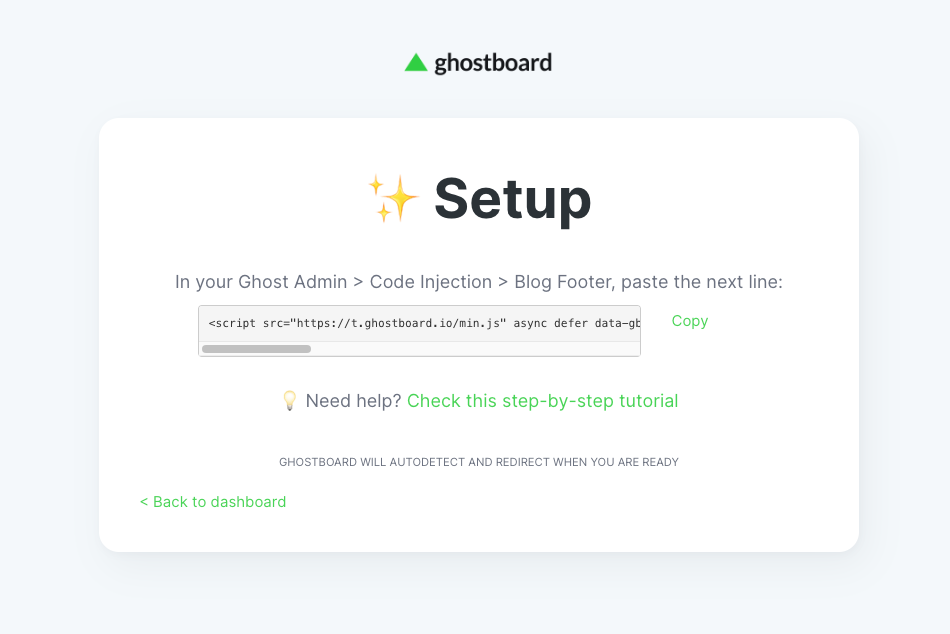
- That's all. Follow the instructions to set up the new blog. Learn more in this article: How to setup Ghostboard
At any time, you can return to the dashboard of your previous blog or access the setup for the new blog using the same method.
3 benefits of managing multiple blogs in the same account
- 💸 Cost-savings: by paying a single plan, you can share the plan views across different blogs.
- ⏱️ Time efficiency: avoid logging out and logging back in between different accounts.
- 🎛️ Improved Organization: keep your blog list organized and compare traffic and usage between them. In the future, Ghostboard may add some analytics to compare them.
Level up your Ghost blog 🚀
Start your free trial now and explore all Ghostboard features for free. No credit card is required.
We are here to assist you and answer any questions. Feel free to reach out to us via tweet or through your dashboard! 👋

