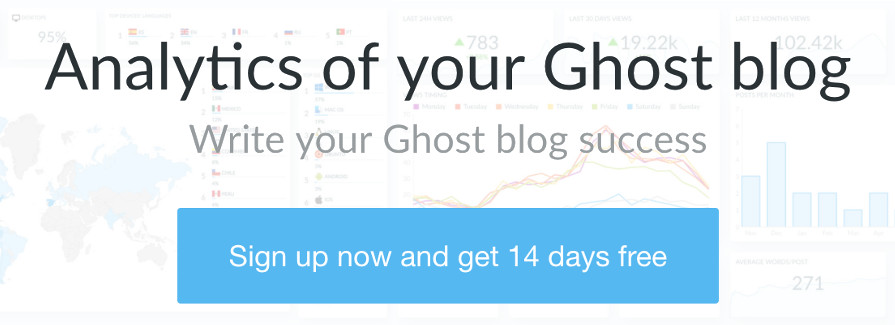How to find posts with too long meta description
Learn how to find posts with too long meta description and how to fix them including screenshots and step by step guide
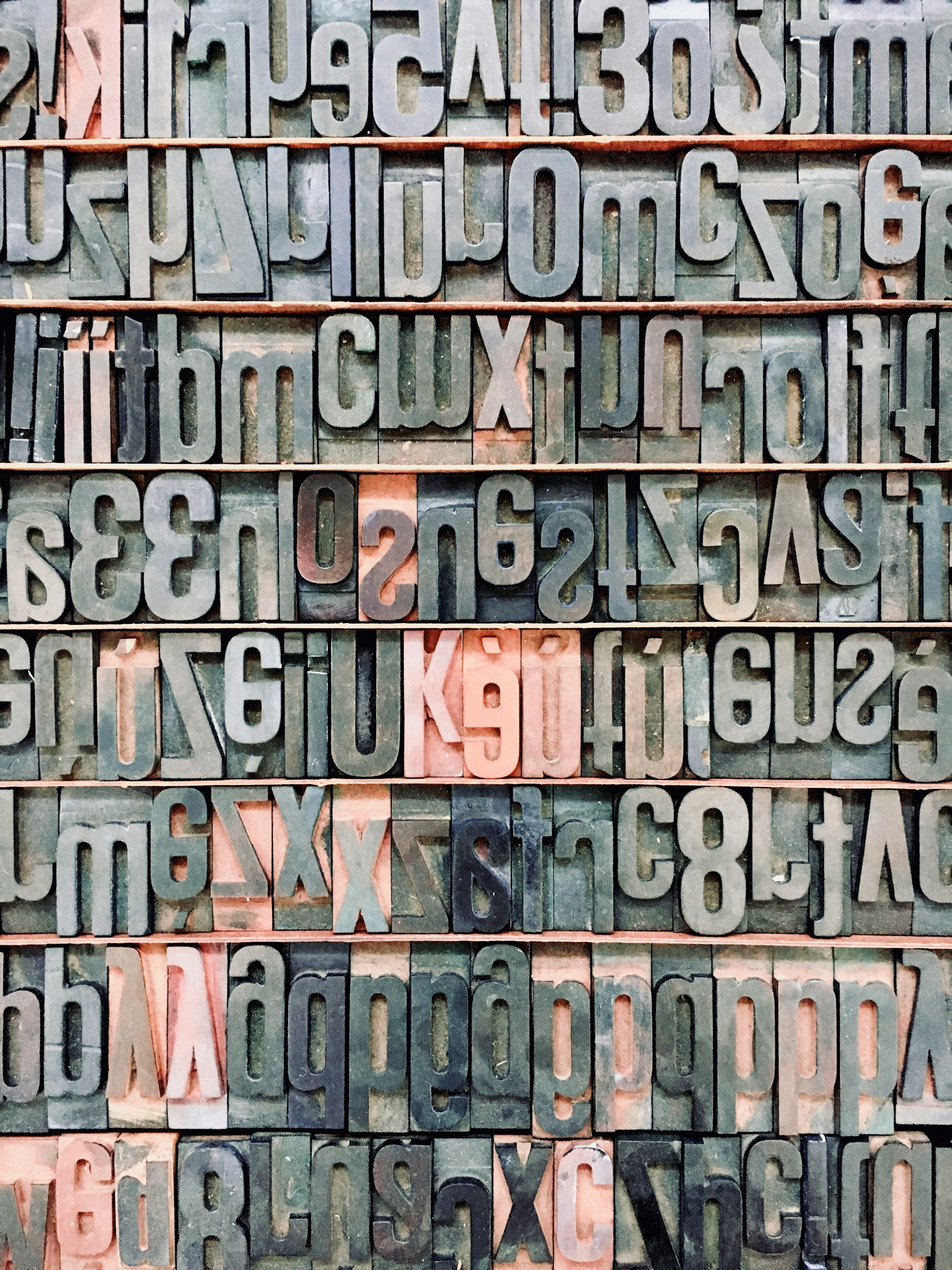
Let's see how to find posts with too long meta description in our Ghost blog and then how to fix them.
🤓 How to find posts with too long meta description in Ghost
It's pretty easy with Ghostboard:
- Sign in into your account
- In your dashboard, click on SEO in the left menu
- Done!
Now if you have any too short post, you will see the next column:
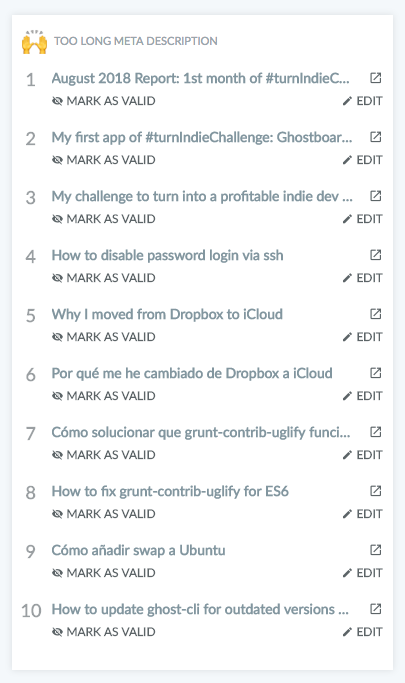
Note if you don't see the column, you don't have any too short post, well done! 🎉
😎 PRO Tip: If you click on the Edit link, you'll go directly to your ghost admin to edit the post in your blog so can edit the meta description ✍️
✂️ How to fix posts with too long meta description in Ghost
Go to edit any post, then click the icon ⚙️ at the top right corner. Now scroll down, you should see:
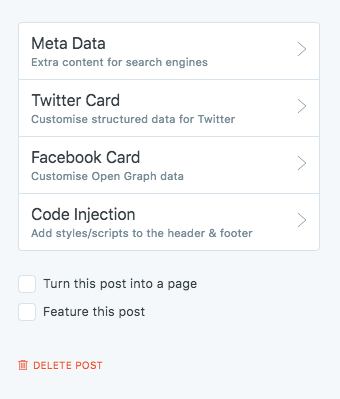
Click on the first tab called Meta Data, now edit your meta description text to fit the 156 or less characters:
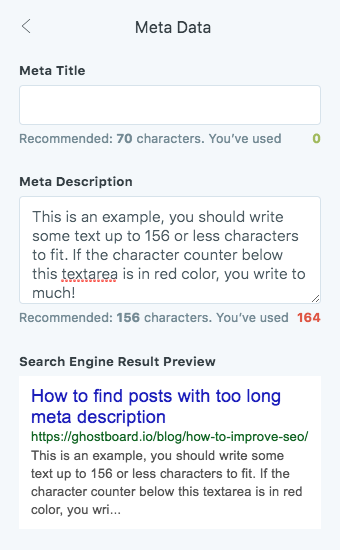
If you write more than 156, then the text will be limited in some search engines 🤖
🙏 Thanks for reading
If you like the article or it helped you, share it with your friends
Leave a comment with your experience, question or doubt! Happy to help you 🙂