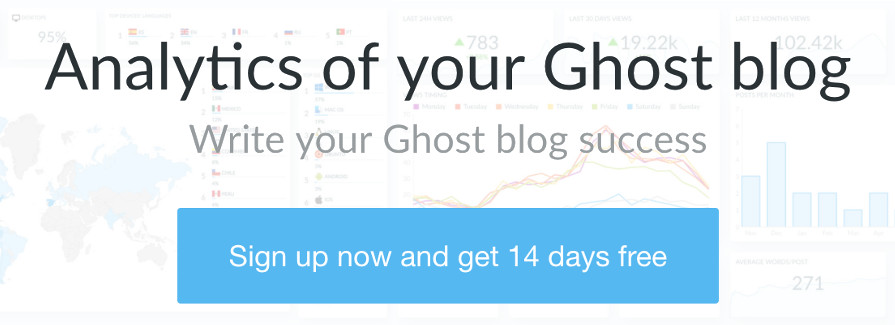Introducing 2-Factor Authentication (2FA) 🔑
Learn more about a new security option available in all plans with no cost: 2-Factor Authentication (2FA) in Ghostboard

Happy to announce a new security feature in Ghostboard, available now optionally in all plans with no cost: 2-Factor Authentication (2FA)
How does 2FA work? 🤓
- First of all, you should enable it in your Ghostboard. Available in Options (top right corner icon)
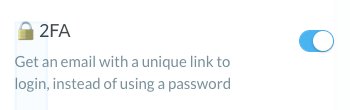
- Later, when you log in, you don't need to enter your password but enter the link that Ghostboard will send you to your email inbox. Email example below:
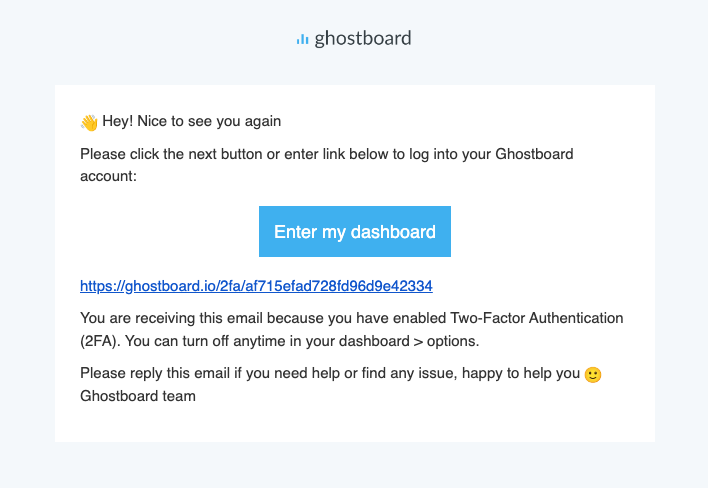
- Clicking the button or the link, you will automatically login to your dashboard.
- The link will automatically expire after some minutes but your session will keep working as usual. Anytime you need, you can repeat the process.
- By the way, you can turn it off anytime in the same way you enable it described in the first point.
Why 2FA? ✨
There are some reasons:
- Enhances security by requiring to identify by more than a username & password
- Using 2FA neutralizes the risk of compromised passwords
- Requested by some Ghostboard customers
Write your Ghost blog success 🚀
Give a try to Ghostboard without any risk: start your 14-day free trial without a credit card, and check it out by yourself 🙂
Happy to help you and answer any questions, tweet us or contact us in your dashboard! 👋