Deprecated tracking code popup
Learn more about the new popup regarding the deprecated tracking code, including when it's shown, 4 benefits of updating and how to update it

Learn more about the new popup regarding the deprecated tracking code. If needed, you can update to the latest version to leverage all features.
When does it show?
The popup is shown only when a blog uses the first version of the Ghostboard tracking code.
If you created your account after mid-September 2021, you are already using the latest version. So, no worries if you don't see it.
Benefits of updating
- The loading time is 59% faster
- It supports all current Ghostboard features, including click tracking (not supported in the previous one)
- It will support upcoming features out of the box
- It's open-source
How to update it
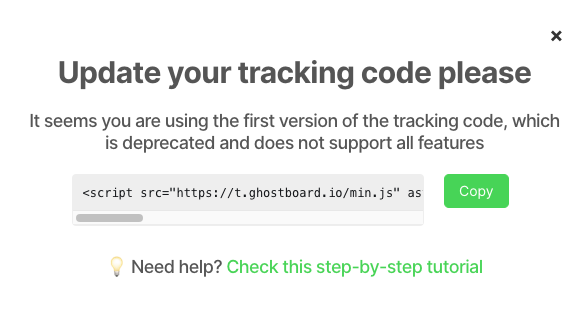
- If you need to update, you will see this popup when entering the dashboard. However, you may not see it if there is a more important notification.
- In the popup, you can copy the tracking code.
- Then, you can go to your Ghost Admin, and paste it there
- You can also view a step-by-step tutorial for guidance
Level up your Ghost blog 🚀
Start your free trial now and explore all Ghostboard features for free. No credit card is required.
We are here to assist you and answer any questions. Feel free to reach out to us via tweet or through your dashboard! 👋

