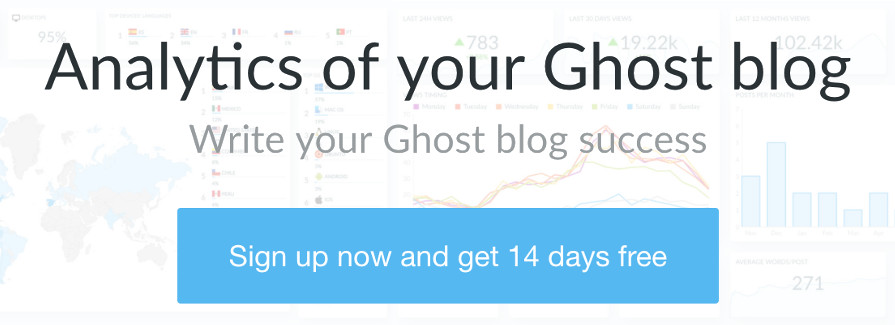Introducing Ghostboard 2.0
Learn more about Ghostboard 2.0 with a detailed changelog including all the new features and updates with screenshots

Excited to share Ghostboard 2.0, the latest major update, let's see what's new!
👆 Interactive charts
Now you can touch the charts and see more details, like how many views in a day.

Also the difference with the previous period time is displayed and the design was improved
🌎 Public dashboards
Now you can select which reports to share with your team or audience with an unique link and can protect it with a password ✨
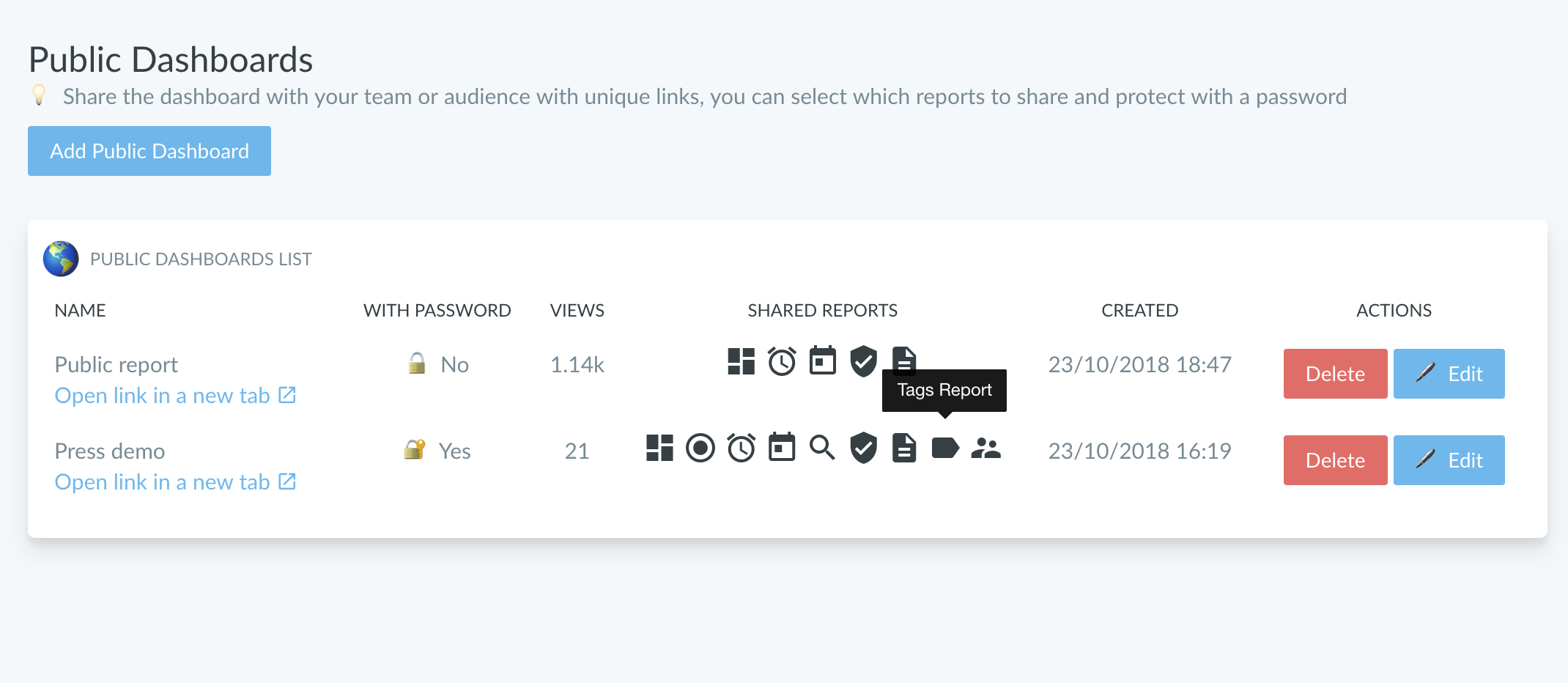
Read more in Announcing Public dashboards
🤖 Bots Filter
Exclude all the bots, crawlers and spider from the analytics of your Ghost blog, reduce their noise and get a clearer data.
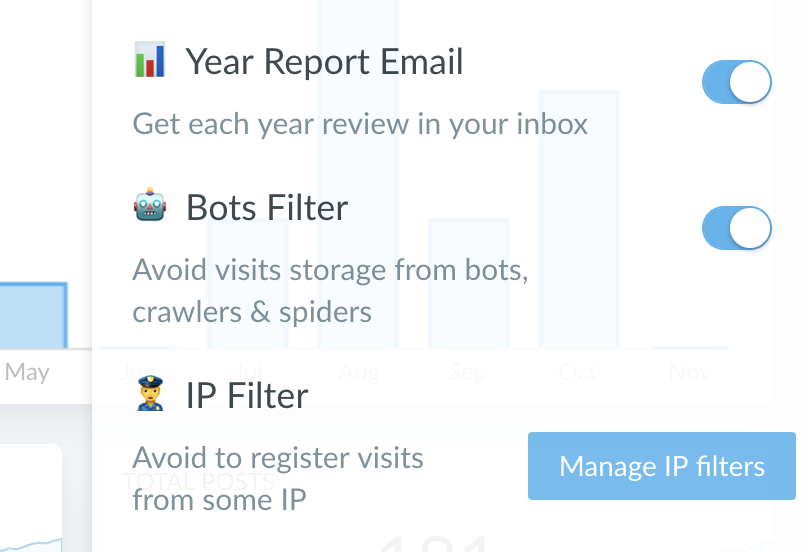
Read more in Announcing Bots & Crawlers filter
👮♀️ IP filter
You can filter as IP as you wish in order to don't register visits from that IP. This is useful for avoid register the visits from your team members or yourself.
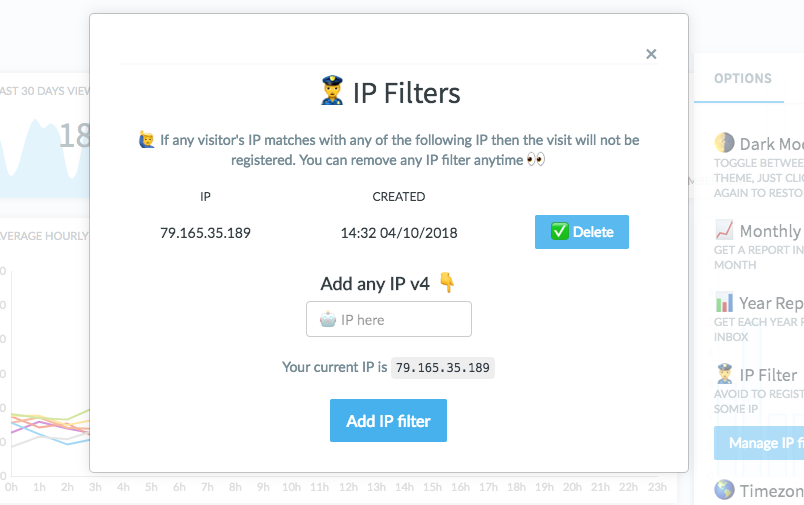
Read more in Announcing IP filter
🔍 Explore Report
Explore custom time periods to analyze the performance
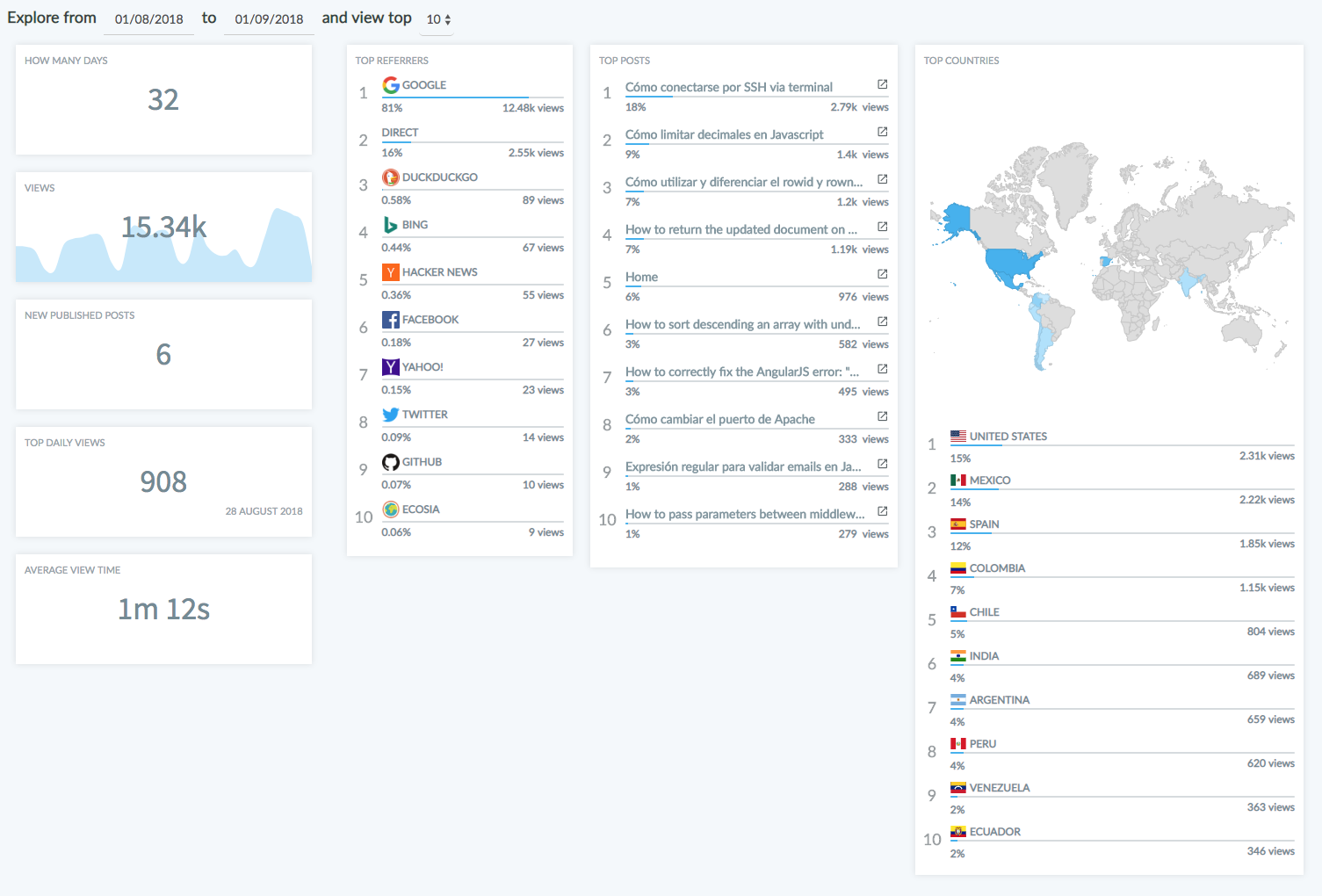
🏷️ Tags report
Added support for Tags and now you can find the popular tags by views, the most used tags, the less used tags and also the tags you never used:
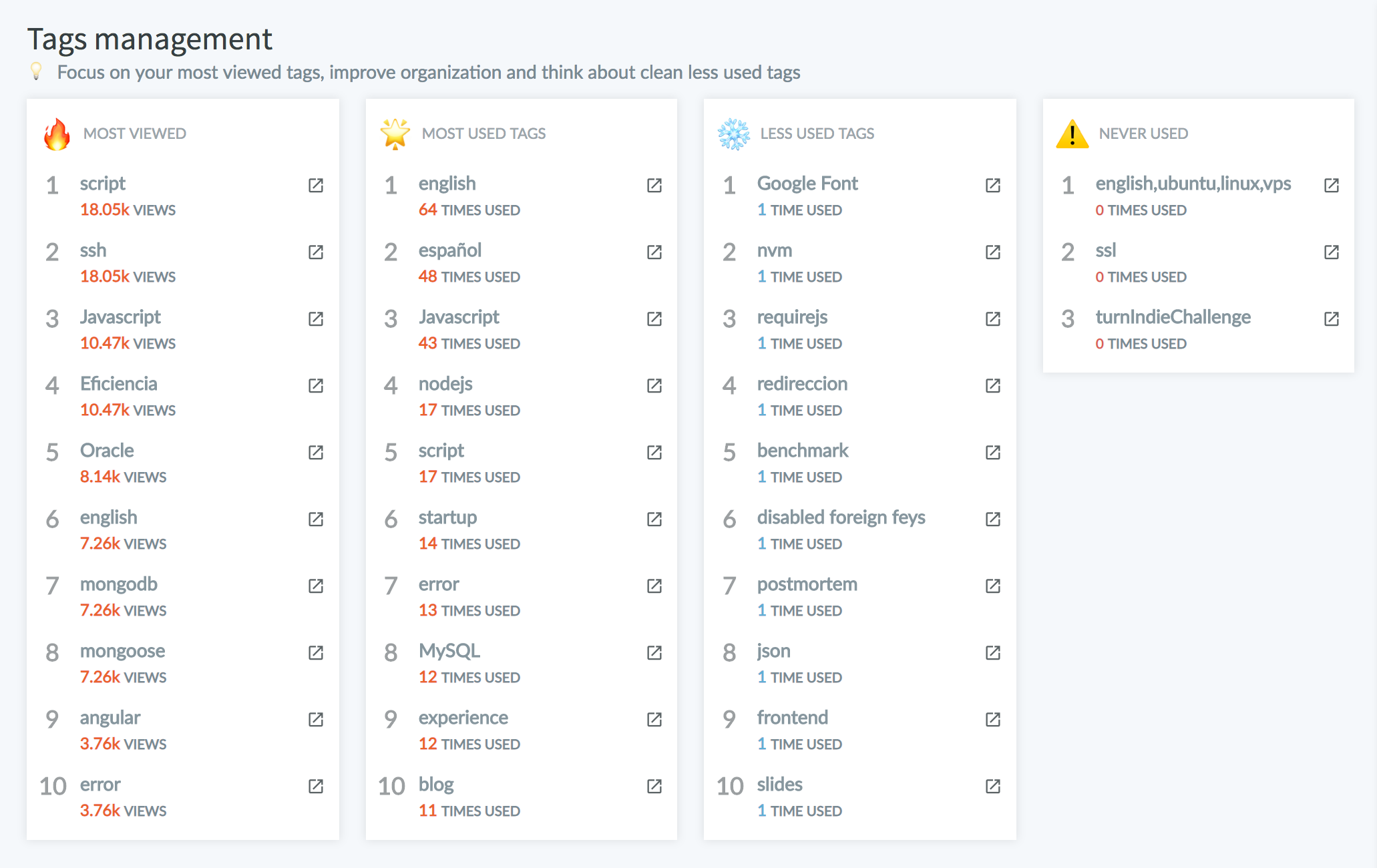
Read more in Announcing Tags report
📄 Pages
Added support for Pages in every chart and list and also added a special report for them:
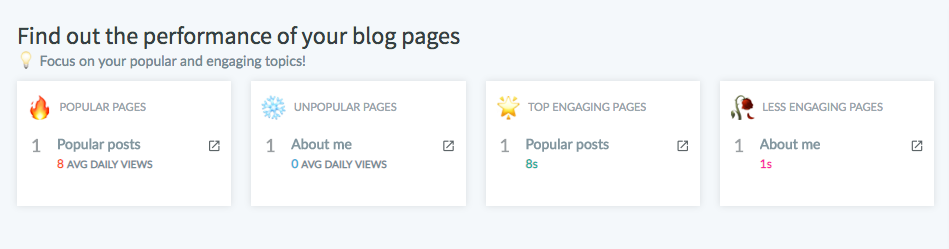
Similar to posts performance report but for pages only
📔 Multiblog manager
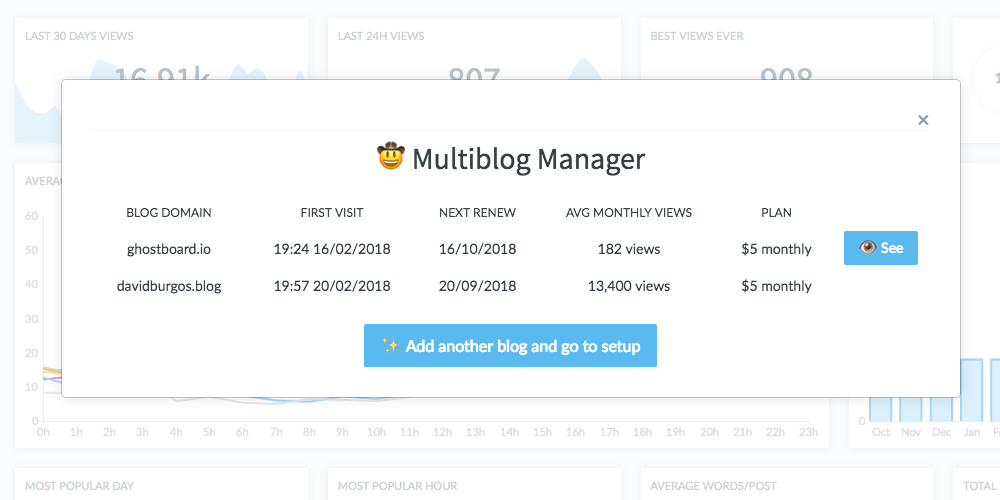
In your Ghostboard account, now can add multiple Ghost blogs and switch to them anytime to see their dashboards.
🔥 Better performance
One server more and a major update to improve performance: faster load in lighter dashboards and less CPU & RAM usage on Ghostboard's servers ⚡️
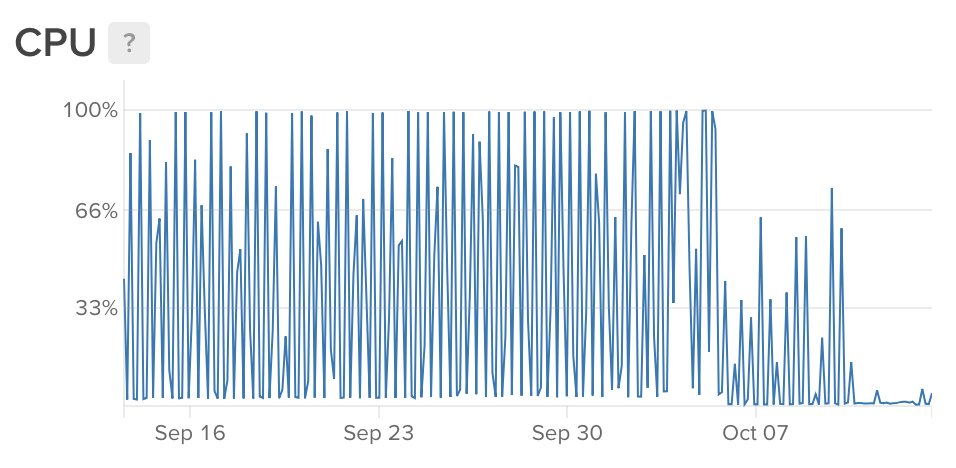
It's only the beginning ✨
Already working in the upcoming features and next updates, stay tuned!
Write your Ghost blog success 🚀
Give a try to Ghostboard without any risk: signup for free and enjoy a 14 days free trial without credit card, check it out for yourself 🙂
Happy to help you and answer any question! 👋